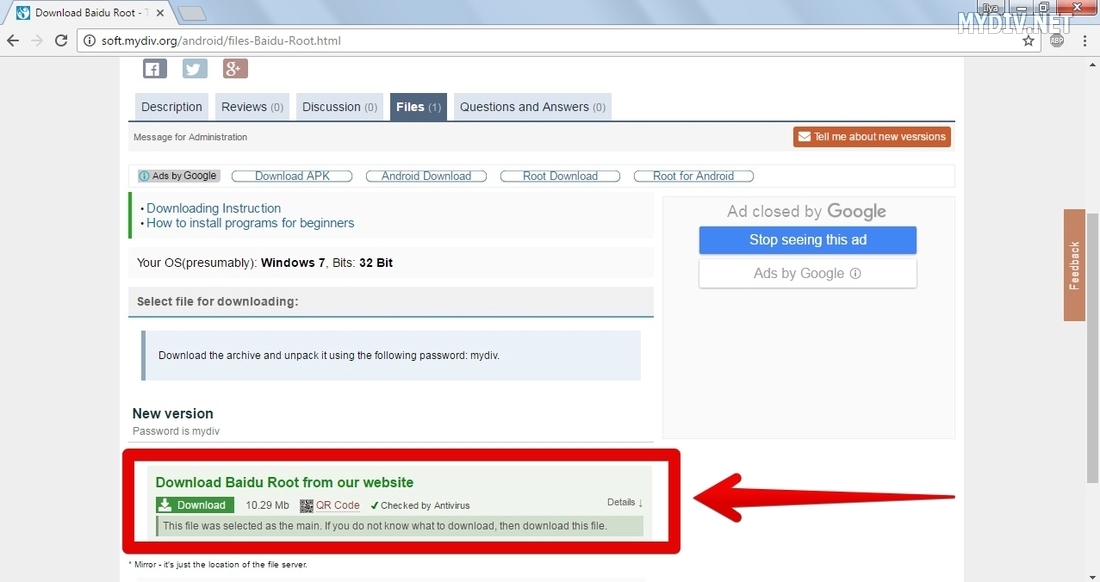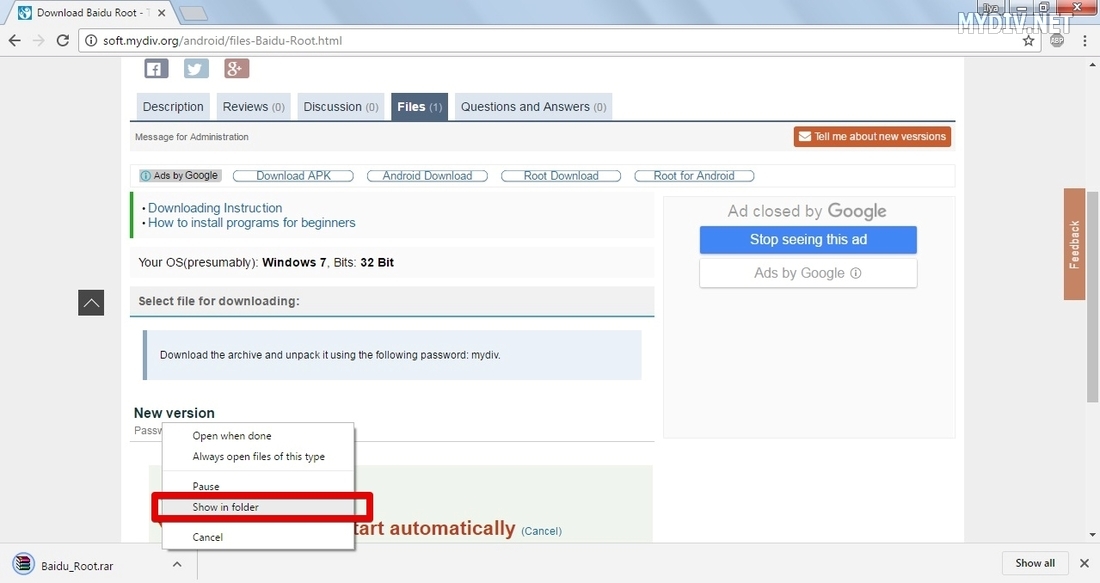Baidu Root is a powerful tool that can help you to get Root access for your Android device. Despite this application wasn’t translated into English, you are able to use rooting function in a few steps using this guide.
Step 1: Downloading
Open the Files tab and click on the green-lighted link that is displayed on the picture below:
Downloading process will be started. Wait a moment until it will be done. Then open the Downloads directory in your browser:
There will be Baidu_Root.RAR file. To get Baidu_Root.APK, unpack the archive using the following password: mydiv. Move this file to your Android phone or tablet and install the application.
Step 2: Rooting
Launch the app. The first thing you see will be a license agreement. Push on the button that is red-lighted on the screenshot below:
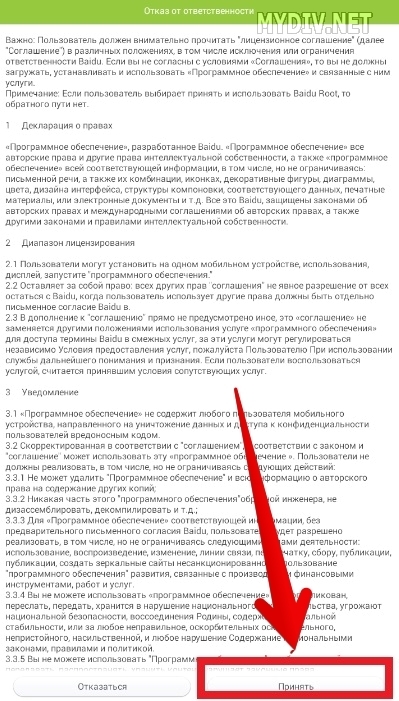
There will be the main screen. To start rooting process, you should tap on the button which is in the center of the screen:
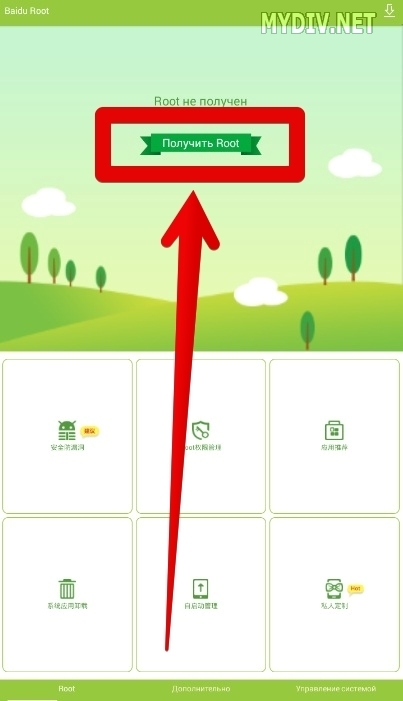
Step 3: Reloading
When rooting will be started the following notification will appear:
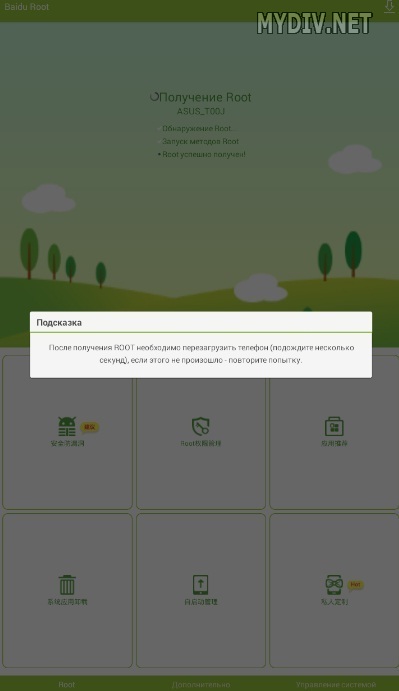
Wait a few seconds until you see the message that device was successfully rooted. Then you should reload your Android device and test Root access. And it will be done. You can also use Baidu Root to manage Root privileges for your applications. Or you can use other apps, like SuperSU or Superuser, for this sake.